Docs
Doc / build-windows
Build OmniEdge for Windows
- Download QT 5.12.12 for windows and Inno Setup for windows
- Get the repo and compile
git clone https://github.com/omniedgeio/omniedge-windows.git
cd omniedge-windows- open OmniEdge.pro and QT Creator will open automatically
- Set the Kits to Desktop Qt 5.12.12 MSVC2017 32bit, select build with Release, set the Build directory to:
.\build-package\build\
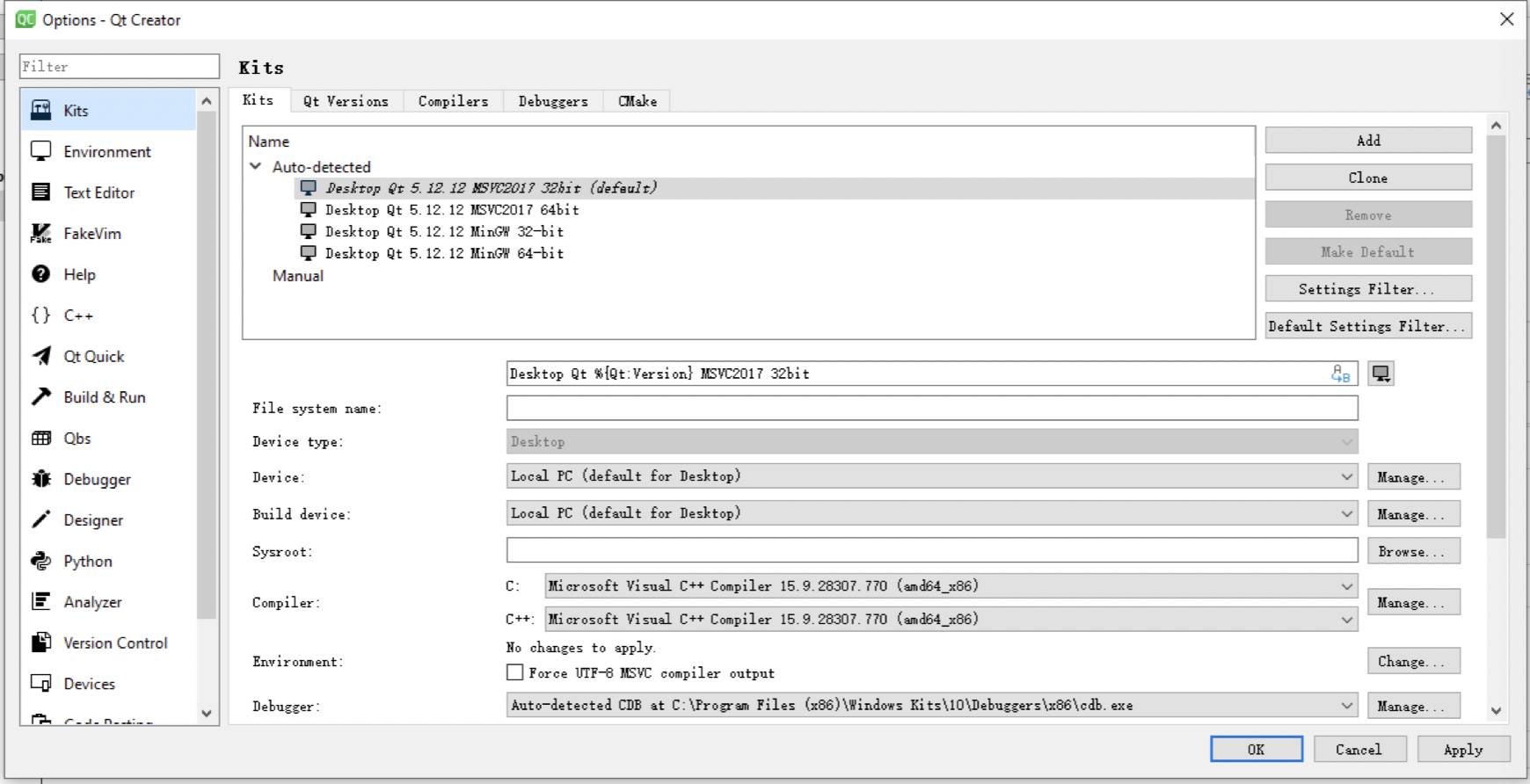
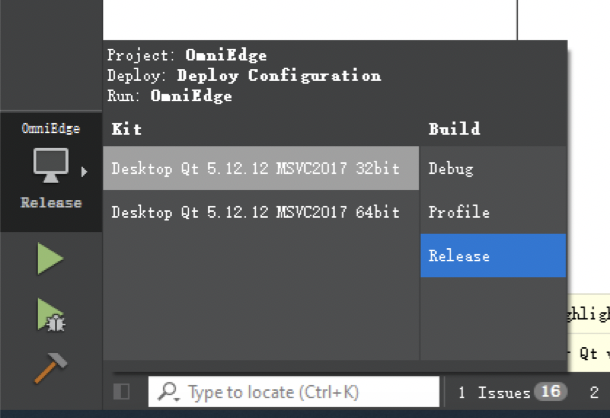
- Press
crtl+Bto build, and you will find OmniEdge.exe in the folder.\build-package\build\release\. - copy OmniEdge.exe to
.\build-package\package\,open omniedge_withTAP_V02_bat.iss with Inno Setup Compile, pressctril+F9to compile and you will find the installer package in the folder.\build-package\release
If you have more questions, feel free to discuss.
On This Page