Docs
Docs / Install / Customize Supernode
Customize Supernode
OmniEdge runs default supernode servers to help connect your nodes. However, OmniEdge also offers customize supernode, you can run your own.
sudo docker run -d -p 7787:7787/udp omniedge/supernode:latestYou can pay $199 to get service to let us setup supernode for you, send an email with your VPS login information to [email protected] after paid.
What are the supernode servers ?
OmniEdge runs Supernode servers distributed around the world to coordinates the communication between nodes within the virtual network, help your omniedge nodes connect peer-to-peer, and as a fallback to relay traffic between nodes in case NAT traversal fails and a direct connection can not be established.
We offer free public supernodes you are using for starter plans, allocated automatically by your registered IP address via GeoIP. You network may be slow if your IP location is different from your devices. But you can use your own supernode with free, pro & team plans.
Notice:
We only keep one supernode only for test, you will need to build your own supernode for production to have a faster speed, higher security.
| Location | Cloud Vendor | Specification | Version |
|---|---|---|---|
| Oregon | AWS | 1vCPUs / 0.5 GB RAM | 2.6-stable-omni |
We use OmniEdge for Github Action to build a system to check the status of all supernodes, you can find it here: https://github.com/omniedgeio/server-status.
Why run your own Supernode Server?
Basically you never need to run your own supernode server. There are 2 main reasons you can consider:
- For higher speed and for lower latency
- For policy compliance
For higher speed and for lower latency
Your nodes may be located far from an existing Supernode Server, finding high latency connecting to the default supernode servers and low speed between nodes.
If you lived in a place where we don't run the supernode server or in Argentina, you may use the default supernode in the United States(San Francisco), experience high latency to the omniedge's supernode server and lower speed between your nodes which are near you.
A customize supernode will help you speed up the connections.
For policy compliance
The default supernode servers are shared across customers, but only help you build peer-to-peer connections and relay your encrypted traffic if p2p connection failed. OmniEdge can't see or decrypt your traffic.
If you care more abut the traffic, run your own supernode will be the great solution. You are fully control of your supernode server.
Once your own supernode server is set, the default server will be removed automatically
Setup customize supernode
OmniEdge offers customize supernode, You can setup your own Supernode server to increase security and speed for your Virtual Network, here you can setup a supernode server with docker.
sudo docker run -d -p 7787:7787/udp omniedge/supernode:latestSetting in the Omniedge Dashboard
Login in your OmniEdge account, and fill your server IP and port in the dashboard.
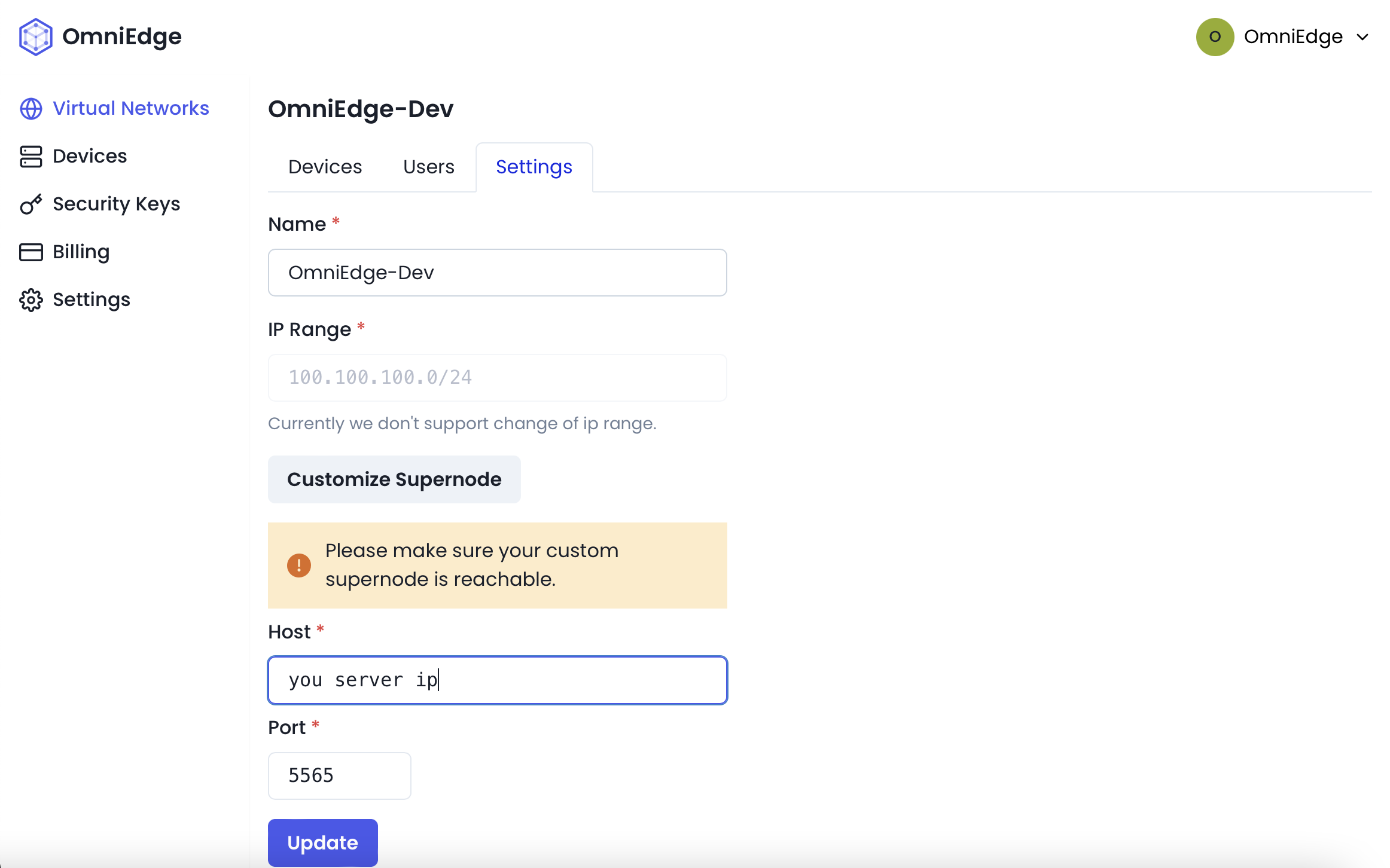
If you use the default port, the port is 7787 not 5565 in the picture.
If you have more questions, feel free to discuss.
On This Page