Docs
Doc / Install / Synology
Installing on Synology
OmniEdge Synology is Compatible with ArmV7 and Arm64V8, Last update: Version 0.2.3.3, July 15, 2022.
- Sign up your account
- Generate Security-key, get the Virtual Network ID and IP Range from Dashboard
- Download and install OmniEdge Synology
- Fill Security-key, Network ID and IP Range during the installation wizard
- Special for DSM7, run the command in terminal after installation:
sudo sed -i 's/package/root/g' /var/packages/omniedge/conf/privilege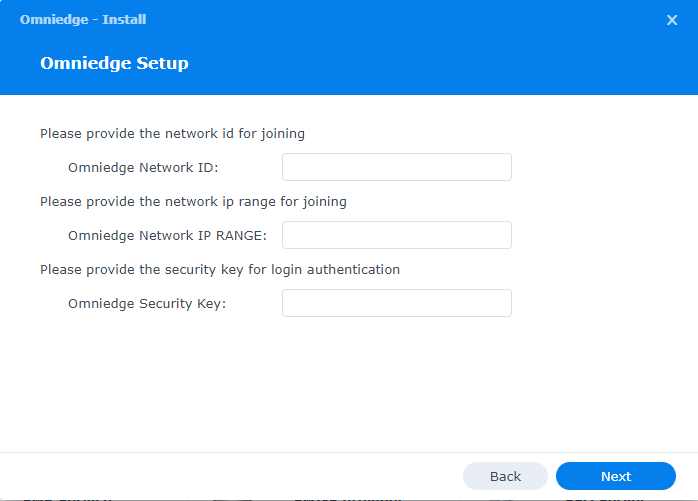
If you have more questions, feel free to discuss.
On This Page